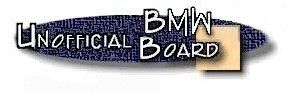 |
Unofficialbmw.com
The UnofficialBMW BB, answers for your BMW questions.
|
Support Unofficialbmw.com :: Download Free Healthy Habits iPhone app!
| View previous topic :: View next topic |
| Author |
Message |
steveracer2006
Joined: 18 Nov 2005
Posts: 31
Location: Seattle, WA
|
 Posted: Thu Jan 25, 2007 12:34 am Post subject: SteveRacer's Pro3 car assembly Posted: Thu Jan 25, 2007 12:34 am Post subject: SteveRacer's Pro3 car assembly |
 |
|
Should have started this months ago, but I've been taking pictures of the car's assembly since purchasing it from Wes in the Fall of 2006.
I will post some early pics for starters, such as this one when I purchased it. What a beauty! As shabby as she looks, this was Greg Hodder's impeccable '89 325i.
http://picasaweb.google.com/alfasteve/Pro3/photo#5023852314566058594 works, but that isn't how I want to post pics
I have to figure out why I cannot directly connect to the .jpgs I've placed in my google account. I want the image to show up, not a link.
 ([*img]http://picasaweb.google.com/alfasteve/Pro3/stumpy-profile.jpg[*/img] ([*img]http://picasaweb.google.com/alfasteve/Pro3/stumpy-profile.jpg[*/img]
should work, but it doesn't.
Any words of wisdom? I'm all ears.
Thank you,
Steve S. |
|
| Back to top |
|
 |

|
Tom Olsson
Site Admin
Joined: 03 Nov 2004
Posts: 242
Location: Seattle, WA, US
|
 Posted: Thu Jan 25, 2007 8:32 pm Post subject: Posted: Thu Jan 25, 2007 8:32 pm Post subject: |
 |
|
Your code is right, but that website probably doesn't allow outside links. The trick is finding a server that will allow you to.
_________________
07 335i, 91 318is, 87 325is race car #55 Pro-3 |
|
| Back to top |
|
 |
dale

Joined: 22 Aug 1999
Posts: 3087
Location: Seattle, WA USA
|
 Posted: Tue Feb 20, 2007 2:58 pm Post subject: Posted: Tue Feb 20, 2007 2:58 pm Post subject: |
 |
|
Steve,
Looks like Google does some funky things with the URL for images. When viewing your gallery on Google, right-click on an image, select properties, and look at the address of the image.
If you cut and paste that into an img tag here, it should work .... unless they disallow remote image referencing, which I've done at bmwpugetsound cause it was being abused.
Or 'copy image location' from the right click menu

this worked:
[*img]http://lh4.google.com/image/alfasteve/RbhPEAW74mI/AAAAAAAAAAc/tI9QHcKNd24/stumpy-profile.jpg[*/img]
Dale
_________________
http://www.unofficialbmw.com
UnofficialBMW.com Webmaster
dale@unofficialbmw.com
 sold in 2016 sold in 2016
87 325 5spd eta |
|
| Back to top |
|
 |
|
|
You cannot post new topics in this forum
You cannot reply to topics in this forum
You cannot edit your posts in this forum
You cannot delete your posts in this forum
You cannot vote in polls in this forum
|
Powered by phpBB © 2001, 2005 phpBB Group
|
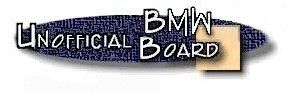



 ([*img]http://picasaweb.google.com/alfasteve/Pro3/stumpy-profile.jpg[*/img]
([*img]http://picasaweb.google.com/alfasteve/Pro3/stumpy-profile.jpg[*/img]

 sold in 2016
sold in 2016