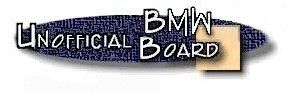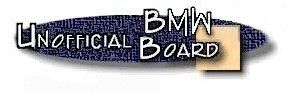 |
Unofficialbmw.com
The UnofficialBMW BB, answers for your BMW questions.
|
Support Unofficialbmw.com :: Download Free Healthy Habits iPhone app!
| View previous topic :: View next topic |
| Author |
Message |
TnSlim
Joined: 08 Sep 2003
Posts: 355
Location: Curaçao, N.A.
|
 Posted: Sat May 06, 2006 7:46 am Post subject: PC Help: Undeletable Files Posted: Sat May 06, 2006 7:46 am Post subject: PC Help: Undeletable Files |
 |
|
I’m moving “C:\Program Files” and “C:\Documents and Settings” to another partition (yes, it can be done but my reasons for doing it are very, very geeky  and I’m having problems deleting some DLL files. I even tried booting from a GRUB CD, then mounting the NTFS partition and deleting them under Linux but it responded that the file system was read-only. and I’m having problems deleting some DLL files. I even tried booting from a GRUB CD, then mounting the NTFS partition and deleting them under Linux but it responded that the file system was read-only.
I suspected a similar problem in advance because the /etc slice is on a CD. That naturally makes it read-only (and /etc/mnt along with it), but I tried mounting it with both “-o rw” and “-n –o rw” switches. No dice. Even though it shows the mounted partition is “rw” when I do a “mount”, it still responds that the file system is read-only when I try to delete the files. I tried to ‘null’ them, too, but got the same response.
I suspect there also is a problem in that the laptop is a Sony Vaio with biometric security. The Vaio has a hidden 10GB partition that can be used to restore the PC to factory-original, but I think the fact that the first partition on the disk is hidden causes some problems. Neither of my customary imaging CDs (Ghost and True Image), for instance, can “see” the HDD.
At this point I’m purely guessing because I’ve never worked with either before, but my hunch is the most likely culprit is either the hidden partition or the biometric security. It stands to reason you’d want to make it hard to deactivate the security application (with an ERD or *NIX boot disk) and the stubborn DLLs happen to belong to the biometric software. Coincidence? I dunno. Maybe, but I doubt it.
That they won’t delete from safe mode, I figure is part of cleverly-done security. That I can’t delete them through Linux I figure is because I’m doing it incorrectly or overlooking something.
So I thought I’d post here to see if anyone had ideas. I know there are apps specifically for deleting stubborn files (gets ‘em on the reboot, IIRC, before the OS loads) but I have zero experience with them. If you think it’ll turn the trick, and especially if it’s freeware, please pass it along.
TIA!
Slim |
|
| Back to top |
|
 |

|
TnSlim
Joined: 08 Sep 2003
Posts: 355
Location: Curaçao, N.A.
|
 Posted: Mon May 08, 2006 4:34 am Post subject: Posted: Mon May 08, 2006 4:34 am Post subject: |
 |
|
I fixed it. I used a repair CD that loaded Win2K on top of Bart’s PBE and was able to delete them. It also bypassed the login security.
Earlier this week a friend broke in to my PayPal account (at my request) with a brute force cracker. I guess all this just goes to prove the old adage, the locks only keep out the honest people.
I still wish I could figure out why I couldn’t do it with *NIX. |
|
| Back to top |
|
 |
|
|
You cannot post new topics in this forum
You cannot reply to topics in this forum
You cannot edit your posts in this forum
You cannot delete your posts in this forum
You cannot vote in polls in this forum
|
Powered by phpBB © 2001, 2005 phpBB Group
|