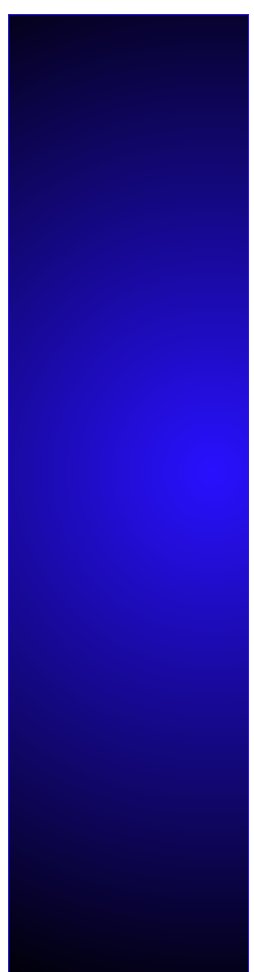

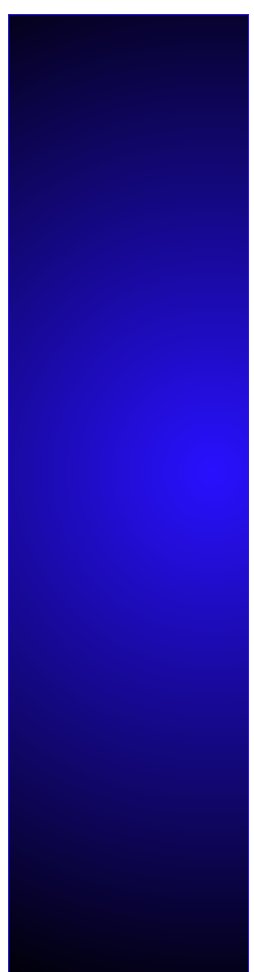

FM Section.....
The Codem IV FM section of the radio sounds excellent! Much better than the stock receiver. On a very good FM station, you would almost think you were listening to a CD. If you do a lot of FM listening, you will love this radio. I was concerned that with the loss of the diversity antenna system of the stock radio that my FM reception would degrade. The stock receiver seemed to pull in distant stations and hold on to them pretty well. I had heard horror stories about poor reception when removing the stock radio. This did not seem the case here.. FM reception actually improved dramatically. The Toronto does seem to have a very sensitive tuner section. It will pull in distant stations from all around the area and front end overloading does not seem to be a problem. The multipath distortion does not seem to be a problem and if the reception really starts getting bad it will gradually switch the receiver to Mono. The Toronto also supports some Radio Data System (RDS) features. This is very popular in Europe and starting to show up in more US radio stations and in new car audio systems. To make a long story short, the station using RDS transmits some data on the FM subcarrier. This information generally contains information like the stations’ call letters or name and the program type (PTY). I found about 4 stations transmitting RDS in the area. The Toronto would display their call letters or name automatically and by pressing the PTY button, it would show the stations’ PTY if it had one. The Toronto supports AF (alternate frequency search) which in allows the radio to automatically search for another station carrying the same program on a stronger frequency. I really was not able to test this out. There are also many different predefined PTY types like Classical, Adlt. Rock, Classic Rock, Country, etc. The Toronto supports PTY search which will allow you pick a PTY type such as Country and have the radio seek out RDS stations with that PTY . It also supports the Emergency Alert System. The manual is a bit sketchy in this area, but it appears that when this data is sent, the radio can automatically turn up the volume of the announcement to setting you set in the DSC. The manual also intimates that it could interrupt another source such as CD and switch to the announcement. There is also is another RDS feature under the DSC menu that seems to infer that some RDS stations transmit a code that indicates whether music or voice is being transmitted. The DSC feature lets you change the equalization curve for voice transmission. This essentially would allow voices to not be as boomy when you have the bass turned up for music. Not a bad idea. I have not tested this because I not sure if the RDS stations in our area transmit this data, but I plan to experiment with it and see if it works. One disappointment in the RDS system in the Toronto is that it does not appear to support RT (Radio Text). This allows the broadcaster to send messages like traffic reports or the titles of songs that are playing. It appears that some similar models sold in Europe have this feature and the Toronto does have the ability to scroll text on its’ dot matrix display, but the feature is not mentioned in the manual. Maybe Blaupunkt will offer a firmware upgrade in the future to add this. The real problem with RDS roght now, is it hard to determine what RDS services a given station offers. Maybe somebody will put together a directory as RDS catches on.
The FM tuner allows you have 6 presets in two banks FMI and FMII. Setting presets is a snap. Simply tune to the station and press and hold the preset button to memorize the frequency. There is also a FMT bank that is used for the FM travel store function. This scans the FM frequency range in the area you are traveling through and picks the 6 strongest stations. The Toronto then sorts them by signal strength. You can scan for FM stations or tune them manually like most modern car receivers. There is also a SCAN control that lets you sample a station for a predetermined time before moving on to the next station or preset. The time the receiver dwells on the station can be adjusted through the DSC menu. One nice touch is that you have a Local and DX setting for scanning. Setting the sensitivity control to Local will allow the radio to only stop on stronger stations while skipping weaker ones. Both the Local and DX sensitivity settings are adjustable in the DSC menu, so that you may tweak them for your area. You can also manually switch the receiver to Mono for weak signal reception. Another thoughtful touch is that when you tune to station that is already in memory, the radio shows the preset location where it has been stored.
AM Section.....
It works and it sounds pretty good. I really did not spend much time with it, since I do not listen to AM very much.